The Year Insights Dashboard, with an updated interface, can give you greater visibility into your data year-to-year, Admin engagement, and your Contact engagement
Tell your impact story using the Year Insights Dashboard.
- Easily share what areas have been top for praise and feedback this year
- Monitor response rates and reports checked
- Get stats on what languages you're reaching people in
- And more!
Viewing the Dashboard
STEP 1: Account Admins log in to https://www.weeklypossip.com/login.
STEP 2: Click "Year Insights."

Dashboard Menu
There are three tabs on the Year Insight Dashboard:
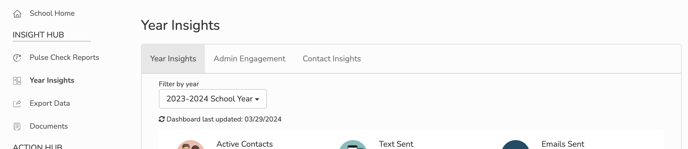
- Year Insights: Easily view insights on engagement and feedback from the year. Get an overview of all the charts and data here!
- Admin Engagement: Access quick data on Pulse Checks®, see the percentage of Pulse Check Reports viewed by your team, add or remove admins on your team, and more. Learn more here!
- Contact Insights: See what percentage of your contacts you are actually reaching, figure out if you need to update contact information, and more. Get the details here.
View the Year Insights dashboard to check out year-to-date insights available now and any time.
The Year Insights dashboard is your resource to easily view insights on engagement and feedback from the year.
If you are an account admin, log in to https://www.weeklypossip.com/login. From the new Welcome Page, click on "Year Insights" to be taken to your new Year Insights dashboard!

If you are a super admin seeking to view this information for a particular account or staff account, go to your "Accounts" tab, select the account you want to view, and then select "Year Insights" from the left-navigation bar menu.
Here's an overview of what you'll find in your Year Insights:
Introducing the Sentiment Score™
The Sentiment Score helps you understand how to measure sentiment and community happiness captured throughout the year. Log in to see your Sentiment Score and learn more about the point system for it. See how your contacts' sentiment is distributed and better understand the numbers behind your score.
New Voices & Overall Engagement
Learn the numbers and confidently tell the story of growing engagement! The top menu displays a snapshot of engagement:
- How many contacts you're reaching (i.e. Active Contacts)
- How many Pulse Checks® were sent by SMS and email
- How many Pulse Checks were taken by SMS and email
"Cumulative # of Unique Total Contacts Heard From" tells your story of growing engagement - it displays the number of contacts you have reached at any point throughout the year.

Priority Topics
Priority topics highlight the most frequently mentioned, trending topics for your community or staff this year. Quickly identify categories of needs and opportunities for development. Click on a date to be directed to a Pulse Check™ Report and real comments. Priority Topics can help you summarize feedback from the year and prepare for the future.

Distribution of Praise & Feedback
Quickly understand what category most comments fall into, and what types of praise and feedback your contacts share.

Languages of Respondents

The Language of Respondents represents the language preference of the contacts who have actually responded to Pulse Checks in a particular season. Looking for a visual that breaks down the language demographics of your entire contact list (non-responders included)? View the Contact Insights Dashboard.
If you notice that the map doesn't represent your community's demographics - get in touch and we'll partner to reach more people in their language of preference!
Contact support@possip.com to review your Dashboard with the CX team.
Want to learn more or have ideas for other stats you would like to see? Possip learns what tools and resources are needed through your feedback. Share your ideas here!
Have a question about the Year Insights Dashboard or feedback on it? Email us at support@possip.com.
For Schools and Districts: The Year Insights (District) Dashboard
The 'Year Insights' (District) Dashboard, with an updated interface, can give you greater visibility into your sentiment, response rates, percentage of reports checked, and language data.
Tell your impact story using the Year Insights Dashboard.
- Easily share what areas have been top for praise and feedback this year
- Monitor response rates and reports checked
- Get stats on what languages you're reaching parents in
- And more!
Viewing the Dashboard
STEP 1: Log in to https://www.weeklypossip.com/login.
STEP 2: Click "Year Insights."

Dashboard Menu
Once you are on the dashboard page, you will notice a menu with information on the number of accounts in your district/network, the percentage of admins who have logged in, the number of active parent or staff contacts in your accounts, and the percentage of contacts that are inactive (that have unsubscribed or opted-out of Possip).

You can click into each of the icons for more specific information on school accounts, admins who've logged in, active contacts, and inactive contacts.
Click "Filter by Year" on the top menu to toggle between school years. If you have used Possip in previous years, you can look at past data.
Cumulative Response Rate and Average Sentiment Score™
Beneath the header, you will see information on cumulative response rate, which helps you determine the percentage of contacts you’ve heard from thus far based on your total enrollment.
When you click "view more," you will be directed to a page with summary information on how many contacts you've heard from this year, their SMS details, and email details.

You will also see a menu that will break down information on the number of contacts heard from (cumulative voice), the percentage heard from (cumulative response rate), the number of surveys taken by text, the percent taken by text, the number of surveys taken by email, and the percentage of surveys taken by email.
Average Sentiment Score™
On the main dashboard, you will see the average Sentiment Score™ for each account (school or staff). The Sentiment Score™ indicates where accounts stand in terms of happiness (the sentiment question). When you click "view more" you will be able to see a view of "yes," "no," and "mostly" response percentages.

Reports Viewed
Further down in the dashboard, you will see the percentage of school/staff reports viewed.

When you click "view more," you will be directed to a more specific drill down of how many reports have been viewed for each account. "Select Report Date" to see what week a report wasn't viewed.
![]()

Praise and Feedback Categories
In the dashboard, you can now easily see where praise and feedback for the district is primarily concentrated. The percentages are aggregated based on the entire school year.
You can also click "wow praise" and "wow feedback" to see a selection of comments that represent those categories.
Language Breakdown
The language breakdown shows you what percentage of respondents are replying to Pulse Checks™ in various languages based on language information you've provided. If a contact's language is unknown, their language will be labeled as undefined in this table in Possip.

Have a question about the Dashboard or feedback on it? Email us at support@possip.com.

