Build your BQ Bank and schedule Bonus Questions™ in advance.
The Possip Bonus Question (BQ) is an optional, customizable question you can ask in a Pulse Check®. It's a powerful tool to leverage when you have high priority questions or need to quickly share links and invitations with community and staff.
You can add BQs to Possip in your BQ Bank at any time. You can schedule them for a later date or add them as ideas.
Learn more about writing Bonus Questions here. Want ideas for BQs? Check out these articles!
NOTE: For district admin, please jump to this article to learn how to schedule districtwide BQs.
Here are step-by-step instructions on how to add a Bonus Question to your BQ Bank as an account admin.
STEP 1: Log in to https://www.weeklypossip.com/login.
IF YOU HAVE MULTIPLE ACCOUNTS IN A NETWORK: If you have multiple accounts in a network, please click on the network name, and then the specific account within that network to manage Bonus Questions.

STEP 2: Click on "Manage Bonus Questions."

STEP 3: Select "Create Bonus Question."
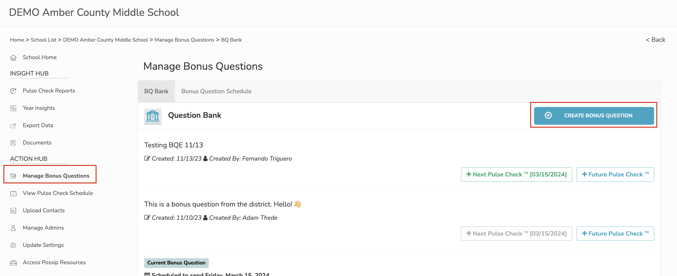
STEP 4: Input your Bonus Question and click "save."
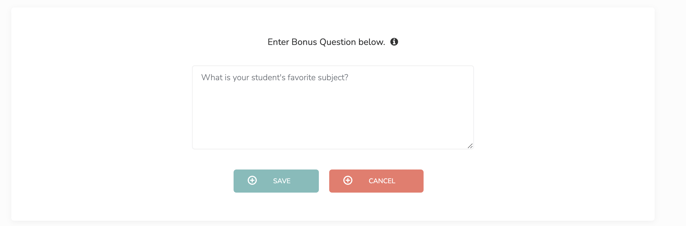
STEP 5: If you would like to assign your Bonus Question to your next Pulse Check select "Next Pulse Check." You can also assign it to a "Future Pulse Check" by toggling over the button and selecting a date.
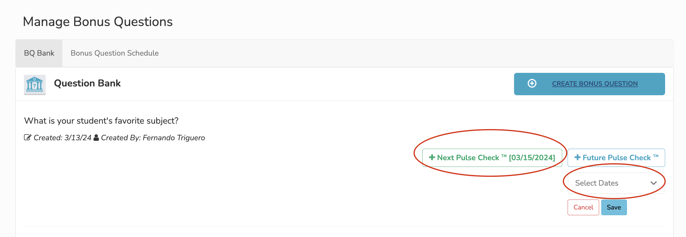
Finished! Your Bonus Question is scheduled. You can look at the Bonus Questions scheduled for your upcoming Pulse Checks by clicking on "Bonus Question Schedule" tab. Possip will be notified that you have added a Bonus Question.
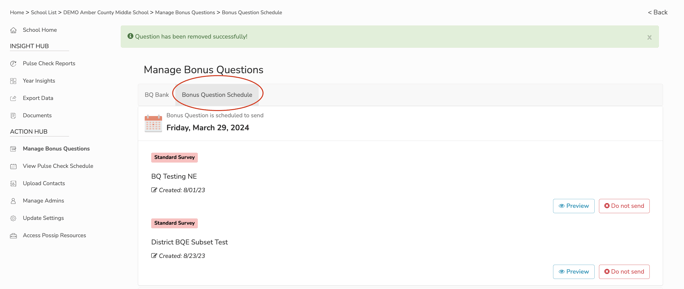
Not sure when you want your BQ to send? No worries! You can add a BQ any time and click "Save" to simply build your "BQ Bank." You can assign it to a Pulse Check at a later time.
Need additional support? Email us at support@possip.com.
