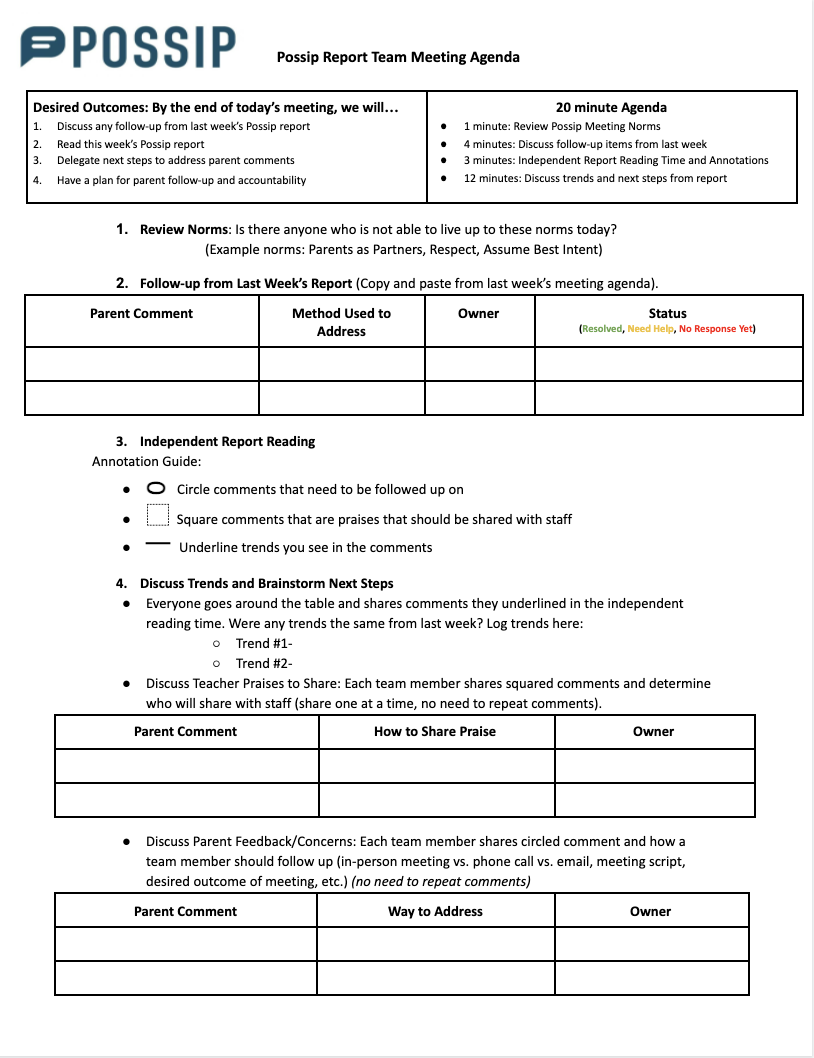Learn more about best practices for reading Pulse Check® Reports and how to build a team to review them.
Pulse Check Reports may vary depending on the number of users, employees, parents, or students who respond, their comments, and the Bonus Questions™ you ask. However, there are systems you can create to make reviewing them consistent.
A few best practices from our partners include:
- Scanning through the entire report. Our team at Possip categorizes feedback and surfaces Follow Ups, trending Topics and Topics that are a "hot" priority. Scanning will enable you to get an overview of priority feedback to follow up on the topics that are arising more often.
- Delegating follow-up to a Report Reading Team. After each Pulse Check, gather multiple people to discuss the feedback. Once you have read it together, delegate and assign deadlines for follow-up. The work is more manageable and done best as a team! (Read more on Report Reading Teams below).
- Creating systems for follow-up with your Report Reading Team. When you build a Report Reading Team, establish how your team will follow up. Consider assigning categories of feedback to specific roles or people on your Report Reading Team. Some helpful systems to create include coordinating 1:1 follow-up, elevating staff praises, and sharing trends in feedback with your community.
Building a Report Reading Team
Your Report Reading Team can include staff who will be able to adequately delegate and follow up on feedback comments. You can give your entire Report Reading Team access to Possip's Pulse Check Reports. Here are some ideas of people you might consider adding:
- Principals
- Operations Managers
- Data Analyst
- Assistant Principals
- Communications Director
- Product or Service Manager
- Executive Leadership
- Quality Assurance Lead
- Community Engagement or Outreach Manager
- Chief of Schools
- School Leader or Deans
- Parent Engagement Officers
- Guidance Counselors
- Instructional Coaches
- Academic Advisors
- Office Managers
Ready to add more admins to your Possip account and build your Report Reading Team? Please check out this article: How to Add or Delete Admins from your Possip Account.
One-pager Introducing Possip and Pulse Checks
Download a one-pager introducing staff Pulse Checks to your Report Reading team here.
Download a one-pager introducing family Pulse Checks to your Report Reading team here.
Possip Report Reading Team Agenda
When you're ready to meet with your Report Reading Team, the 20 minute agenda outline below can help you focus on discussing and delegating follow-up in a timely manner. Copy and edit your own template here.
For additional tips from a Possip Partner, check out this article: "Possip Spotlight: Report Reading Team Tips from an Executive Director"!
Have questions about building your Report Reading Team? Contact support@possip.com.