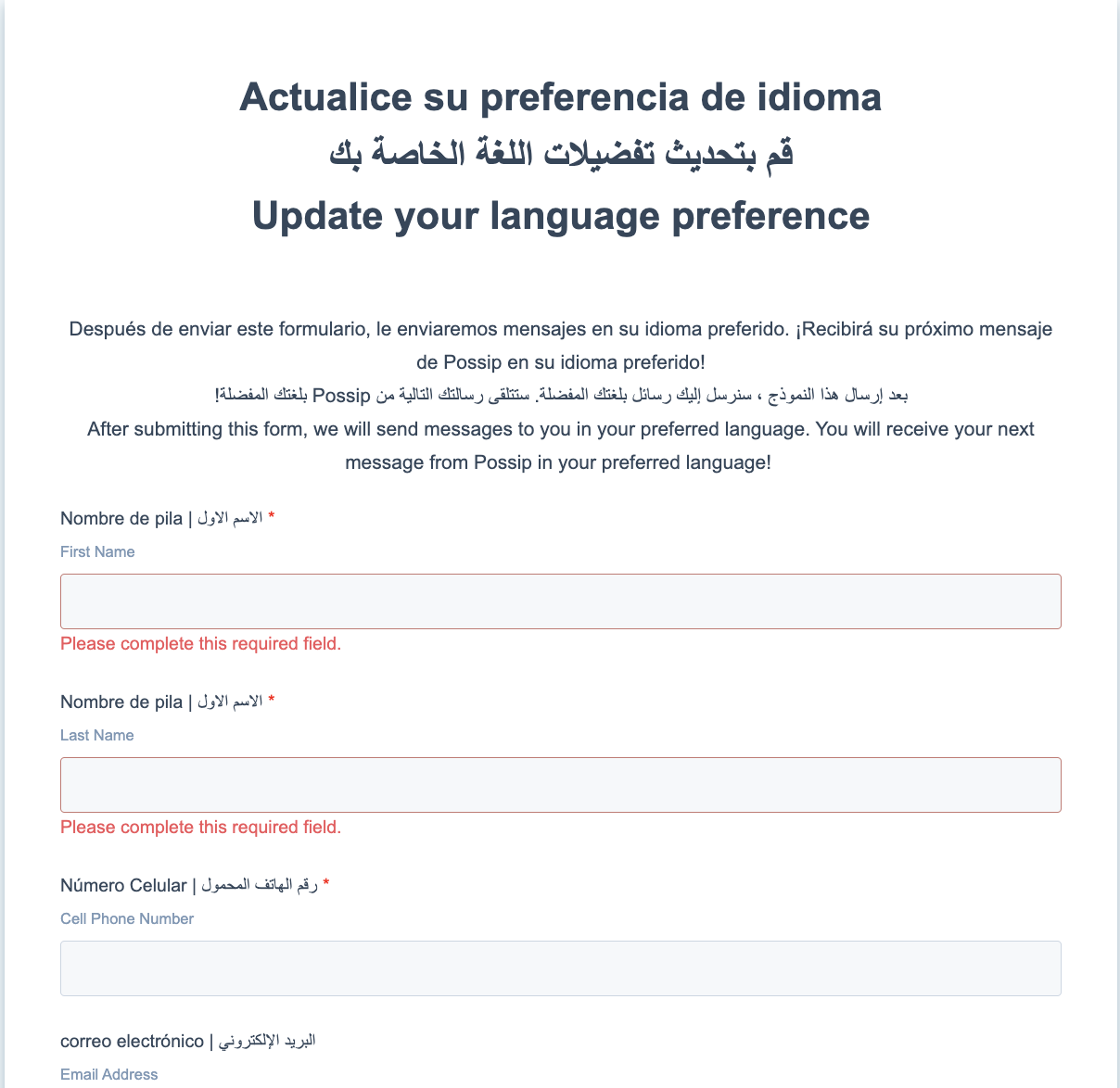Updating a Contact's Pulse Check Language Preference
Does one of your community/staff members need their contact info updated in Possip? You can quickly fill out the form below on their behalf.
In web Pulse Checks®, parents, staff, and students have access to a form, which allows them to indicate a language update. Additionally, when people express a language update via text message, our team of Reporters™, who review Explore and 360 customer reports, update their languages and alert you in reports.
If you would like to update a language preference on behalf of a contact, you can access the form HERE.
Language updates are made weekly.
Preview of the form:
Have a question or need? Email us at support@possip.com.