- Help Desk
- How to Use Possip Platform
- Report Basics
Video Overview of a Pulse Check Report
Watch this brief video to learn about the different sections of the school and staff Pulse Check® Report.
How to Get to your Pulse Check Reports:
STEP 1: Log in to Possip https://www.weeklypossip.com/
STEP 2: Click "Pulse Check Reports."

STEP 3: Select your latest report.
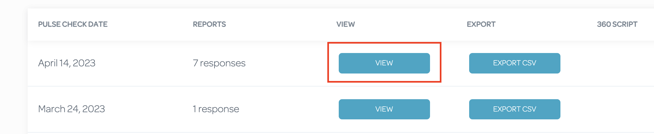
Video Overview
Have questions or need assistance logging in? Please email us at support@possip.com.
