Download your 'Reports Viewed' statistics to see what percentage of your reports have been viewed.
'Reports Viewed' or 'Reports To Be Viewed' is a table on the Account Dashboard that denotes the percentage of reports that have been viewed for each account within a company / organization / network / school.
Note: This feature is only available for Admin Accounts.
How to View
STEP 1: Log in to https://www.weeklypossip.com/ (as an account administrator) and click on "Year Insights."

Step 2: Scroll to the middle of the page and find the "Reports Have Been Viewed" section. Click on the "View More" button.
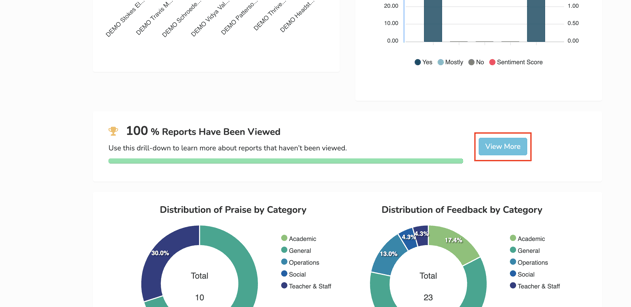
Step 3: Select the year and the downloadable format for the Report data you would like to see.
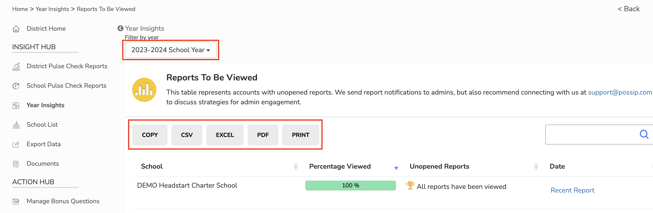
Step 4: After choosing your downloadable format, the Reports Viewed Export will download automatically. Please check your downloads folder.
If you have any questions about this process, please send us an email or use our chat!
