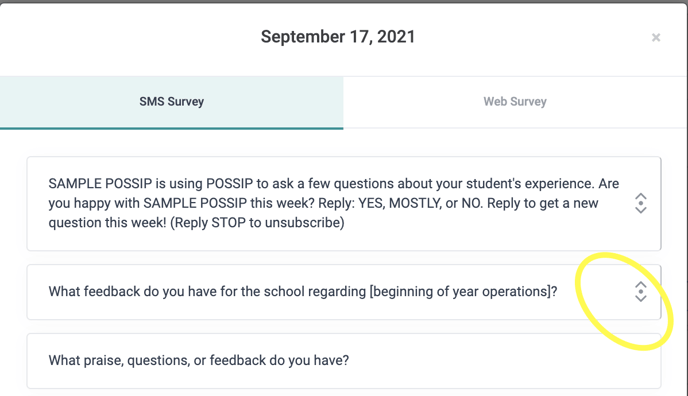Learn how to ask your Bonus Question™ first in a Pulse Check®.
There may be times when you strategically ask the Bonus Question (BQ)™ first. In this case, the sentiment question will follow the BQ.
- Use the BQ first when you would like the sentiment you're measuring to be about a particular topic. The sentiment question will immediately follow the BQ, so responders will likely express feelings on this topic presented in the BQ.
- Also ask the BQ first when you are providing information unrelated to the sentiment question, like an RSVP or a link.
Ask the BQ second when you primarily want to gauge general sentiment, but still have a specific topic to get feedback on.
STEP 1: Log in to https://www.weeklypossip.com/login.
STEP 2: Select the "Manage Bonus Questions" button.
STEP 3: Select "Bonus Question Bank" and then "Create Bonus Question."
STEP 4: Input your Bonus Question and click "Save."
STEP 5: If you would like to assign your Bonus Question to your next Pulse Check, select "Next Pulse Check." You can also assign it to a "Future Pulse Check" by toggling over the button and selecting a date. You can select multiple dates to assign a BQ to more than one Pulse Check.
STEP 6: Select "Preview".
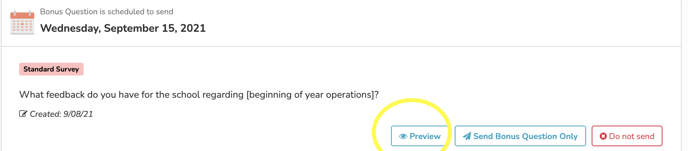
STEP 7: In the preview, move the BQ to the first question position by selecting the up arrow.