Download your praise report to see all praise comments shared about your school community and staff.
The Praise Export includes all responses to the praise question that your school or district has received this school year through Possip. Once downloaded, you can use this data to highlight positive things in your community and to celebrating and recognize key members of your community, staff, or employees. Need some inspiration for celebrating staff? Check out these ideas.
Sometimes community members/staff/employees offer a response that isn't solely praise - so it's helpful to review the export before sharing broadly.
DISTRICT ADMINS:
STEP 1: Log in to https://www.weeklypossip.com/ and click on "Account/School List."

STEP 2: To view all the praise for your organization, click on "Exports."
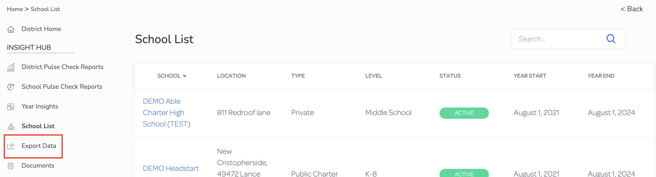
STEP 3: Click on "Praise Export." This export will be delivered to your email inbox.
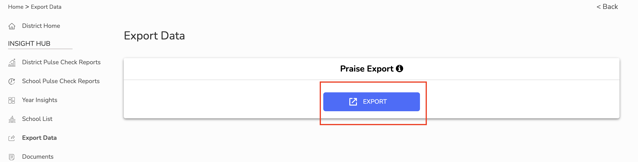
STEP 4: Once delivered, you can sort and filter the spreadsheet to organize the data in a way that makes it easy to share. If you want an individual account export, click on that account and repeat steps 2 and 3.
SCHOOL ADMINS:
To get an export for a single account:
STEP 1: Click on a specific account name if you're an overall organization admin, or any tile on the home screen if you're an individual account admin.
STEP 2: Click on "Exports."
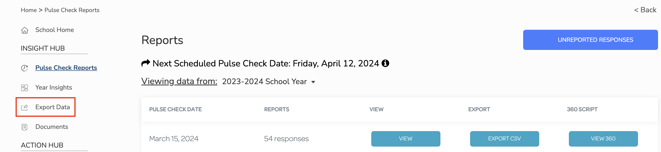
STEP 3: Click on "Praise Export." This export will be delivered to your email inbox.
Celebrating and Sharing the Highlights Section
Use praise quotes highlighted in your report to celebrate your community / staff!
The Highlights section of the Pulse Check® Report shows Highlight Quotes (Possip Praise).
These highlights are displayed anonymously and can easily be shared using the "email" button, which will automatically populate an email with a comment, or the "copy" or "copy all" button, which will copy the text to your clipboard, so you can easily paste it into a staff newsletter, social media graphic, or document.

Possip partners share praise in creative ways!
- Inglewood Elementary in Metro Nashville Public Schools shares teacher praise on social media yearround.
- Rockwood Preparatory Academy in Portland Oregon uses parent praises on a special parent perspectives page.
- During Teacher Appreciation Week and all year, you can use Possip quotes to celebrate your team!
Use these templates to update your own praise social media graphics.
Gain inspiration and ideas for your school community by clicking the links.
If you're looking for more parent praise to share, scroll down to the Possip Praise section of the Pulse Check Report to expand or collapse even more praise!

If you have any questions about this process, please send us an email or use our chat!
