- Help Desk
- Archived
How To See if Your School Admins Are Viewing Reports
Quick instructions for district administrators to see if school administrators are logging into the Possip platform.
STEP 1: Log in to: https://www.weeklypossip.com/login
STEP 2: Click on "Year Insights"

STEP 3: The 'School Admin Logins' show the percentage of your School Admins that have logged into the platform.

STEP 4: After clicking on 'School Admin Logins', it will redirect you to your Admin List which surfaces their last login date in the last column.
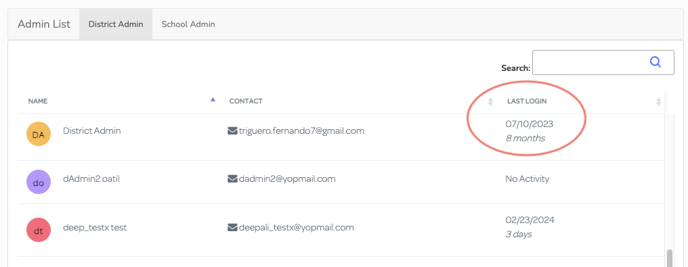
Have questions about school administrator logins or about the Possip platform? Reach out to us at support@possip.com
