- Help Desk
- How to Use Possip Platform
- Reports For Organization/District Leaders
How to View Bonus Question Analysis on District Report
If you sent a Bonus Question™, find a summary of results from each account in your community network in your Pulse Check Report.
STEP 1: Log in to https://www.weeklypossip.com/.
STEP 2: On the home page, select "Pulse Check Reports."

STEP 3: In the Report, click on "View All Topics" under "Priority Topics."
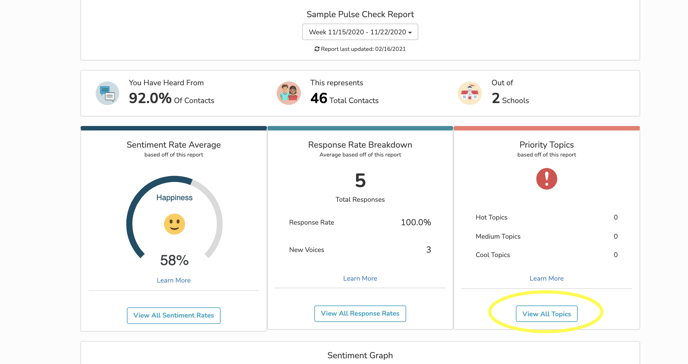
STEP 4: Click on the Bonus Question Analysis tab.
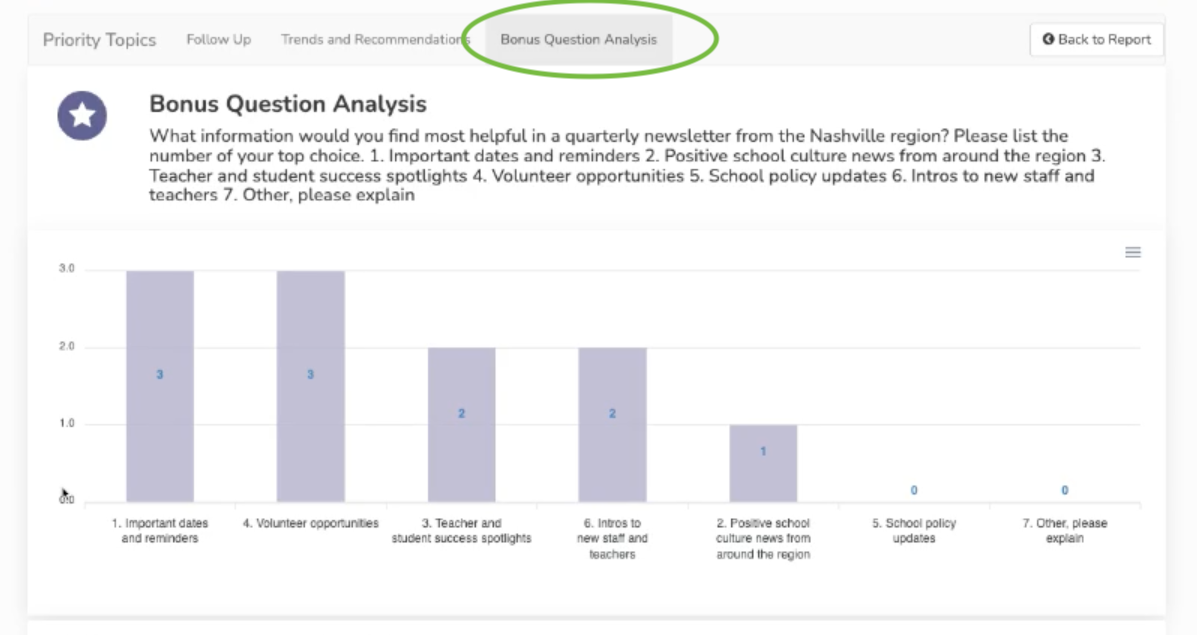
Note: The BQ graph will only be available to super-admin who asked the same Bonus Question across all accounts within the community.
Need support? Email us at support@possip.com.
