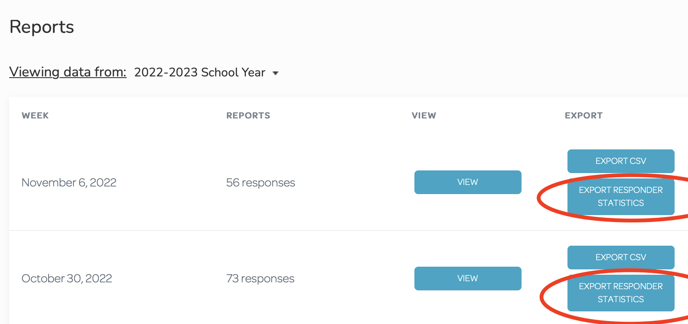- Help Desk
- Archived
Exporting Attendance Check Results
How to export the results of your weekly attendance checks.
STEP 1: Log in to https://www.weeklypossip.com/login and click on “Pulse Check Reports.”

STEP 2: Find the week you would like to see responses from.
STEP 3: To view the Report click "View" or get an exportable spreadsheet view of the report results and click “Export CSV.” The export will be emailed to you.
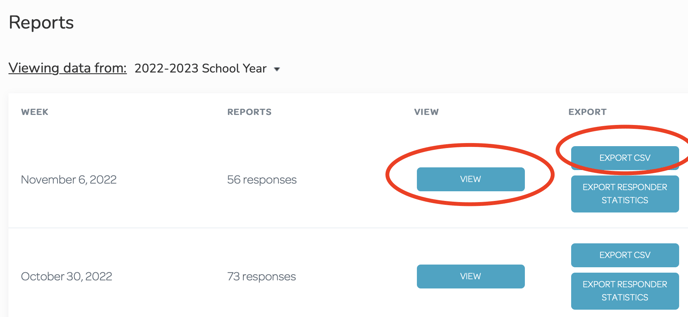
STEP 4: Click on "Export Responder Statistics" to receive other results by email. These results include:
- Responder list
- Non-responder list
- Opt-outs